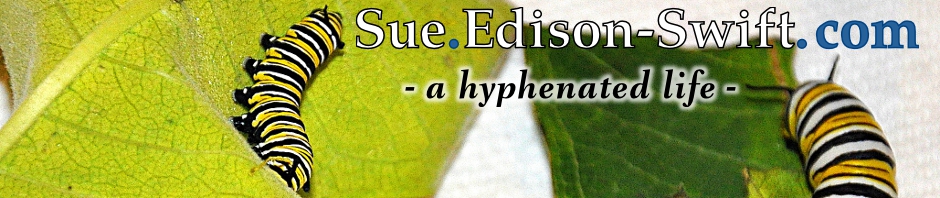Today, I was delighted to use Join.Me, a free desktop-sharing program. For those of you who use join.me all of the time, blessings on your head, you’re excused. For those of you who think something like this would be too complicated to use, I understand you’re hesitation, but stay with me. It’s easy. Really easy. And, since it’s free, there’s no harm in trying, eh?
At Paul’s recommendation, I used join.me during a phone meeting which allowed the two of us on a call to be on the same page while editing a document. Join.me let me see what a contract writer was typing, where her mouse was, the edits she typed in, etc.
Combining join.me (the visual) with a phone call (the audio) made a huge difference. We worked through the document easily and efficiently.
It’s as simple to use join.me as this:
THE SHARER
1. Goes to join.me
2. Clicks on the yellow “Share” arrow
3. Might have to install a small browser add-on by clicking run
5. Notes the number at the top of the screen
6. Emails (or otherwise communicates) the nine-digit number with viewer(s)
[Use the telephone for audio]
THE VIEWER(S)
1. Click the link the sharer emails OR goes to join.me and enters the nine-digit code that sharer provided in some other way.
2. That’s it.
AND
- There’s a messaging feature; notes can be sent to one or all of the participants.
- The sharer can cede control of the screen to a viewer.
- The beauty of join.me is its simplicity. There’s no need to plan ahead or schedule. It’s there when you need it.
Join.me can’t pay for this sort of advertising, but if they wanted to try….
Sue Edison-Swift
3/2/2012